Open topic with navigation
Maintaining CPI Figures
- The Consumer Price Index (CPI) measures changes through time of the price level of consumer goods and services purchased by households.
- It is used during the Lease Review Adjustments process to automatically adjust lease charge amounts for inflation.
- Refer to the Australian Bureau of Statistics web site (http://www.abs.gov.au/ausstats/abs@.nsf/mf/6401.0/) to obtain the quarterly released figures.
Menu
| File |
> |
Financial Setup |
> |
CPI |
> |
CPI |
Mandatory Prerequisites
Prior to entering CPI figures, refer to the following Topics:
Screenshot and Field Descriptions
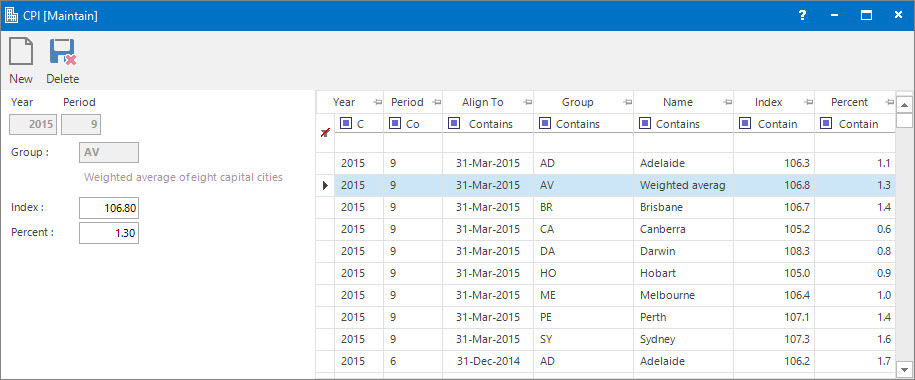
 Year / Period: this is the year and period of the Accounting Period the CPI figure will be associated with.
Year / Period: this is the year and period of the Accounting Period the CPI figure will be associated with.
The Australian CPI figures are released quarterly therefore, select the last Accounting Period of the quarter when entering the figure.
 Group: this is the CPI Group for the CPI figures.
Group: this is the CPI Group for the CPI figures.
 Index: this is the CPI Index number for the quarter.
Index: this is the CPI Index number for the quarter.
Percent: this is the rounded percentage change between the current quarter and the corresponding quarter in the previous year.
CPI table: this is populated with the CPI figures already entered.
How Do I : Add a new CPI figure
- At the Year / Period fields, enter the Accounting Period associated with the CPI figure.
- At the Group field, locate the Group for the CPI figure.
- At the Index field, enter the Index number for the quarter.
- If required, enter the percentage change in the Percent field.
- Click the Application tool-bar push button: Add.
- Confirm that you wish to add the new record.
How Do I : Modify an existing CPI figure
- Double click the row in the CPI table to change.
- At the Index field, enter the Index number for the quarter.
- If required, enter the percentage change in the Percent field.
- Click the Application tool-bar push button: Change.
- Confirm that you wish to change the record.
How Do I : Delete a CPI figure
- Double click the row in the CPI table to change.
- Click the Application tool-bar push button: Delete.
- Confirm that you wish to delete the record.
Related Topics
CPI figures are associated with the following Topics:
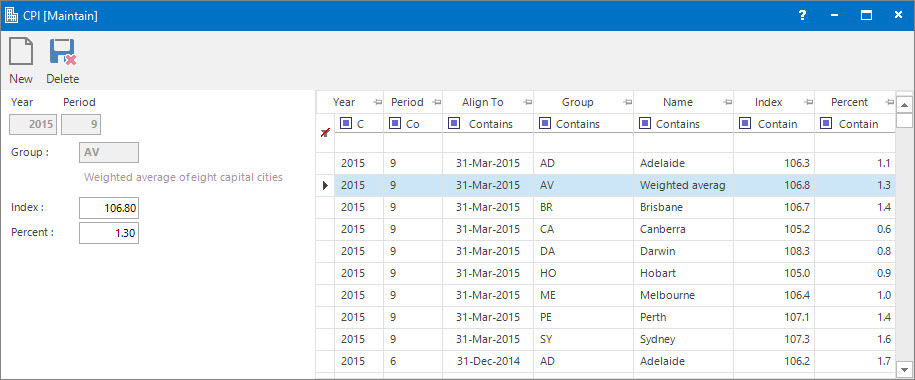
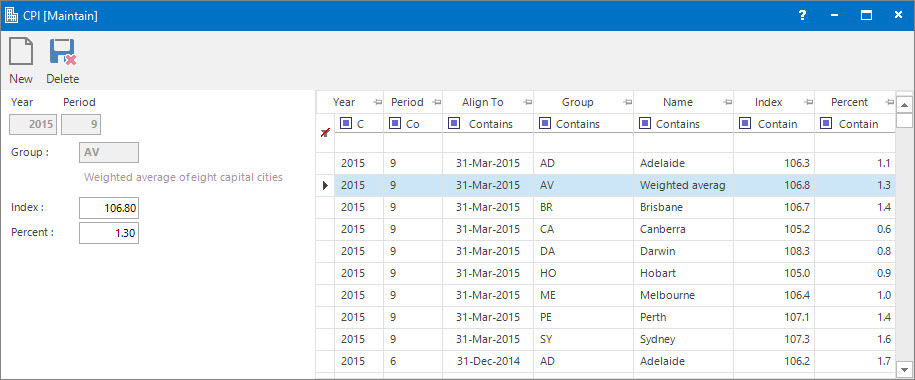
Year / Period: this is the year and period of the Accounting Period the CPI figure will be associated with.
Group: this is the CPI Group for the CPI figures.
Index: this is the CPI Index number for the quarter.